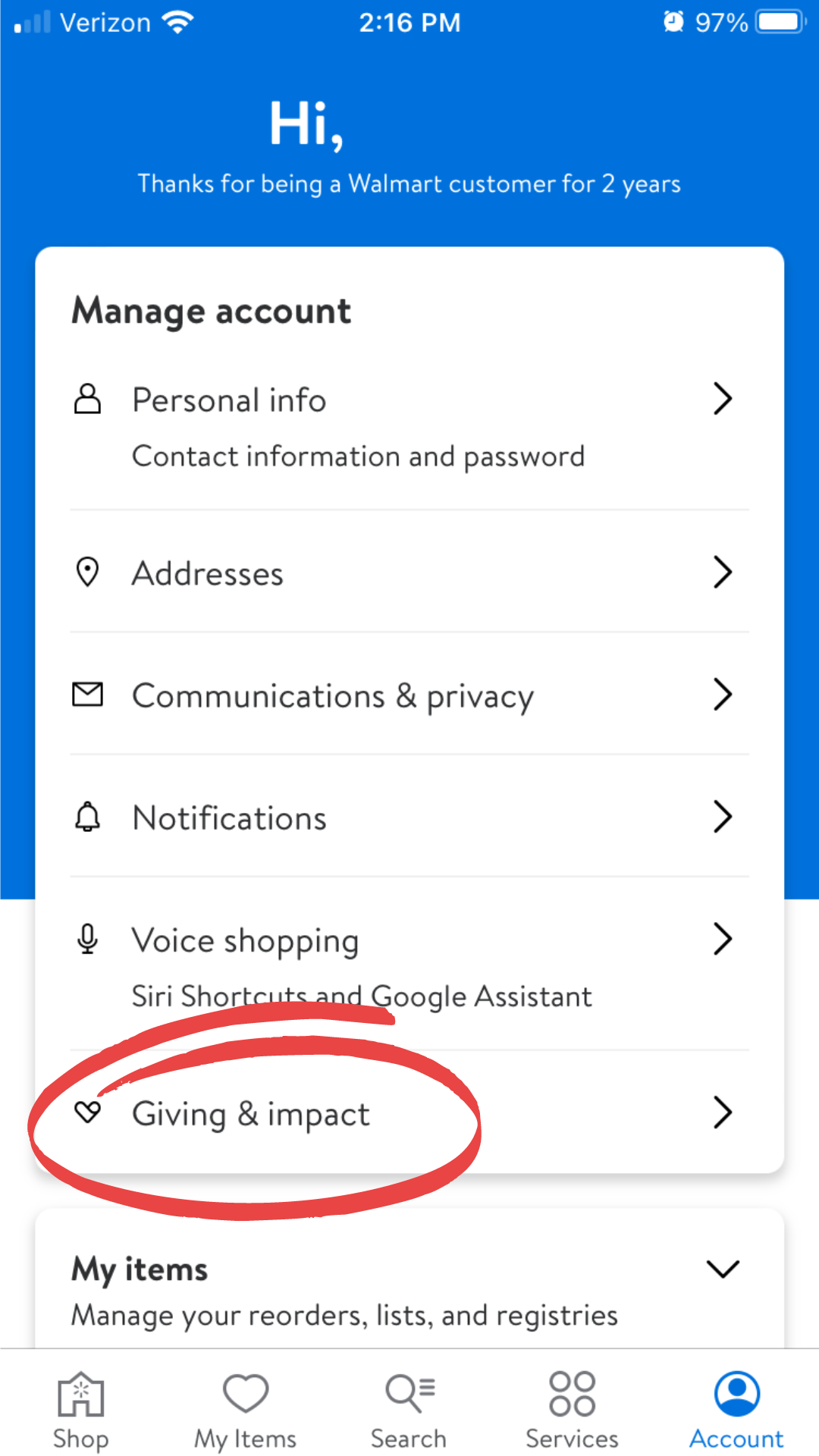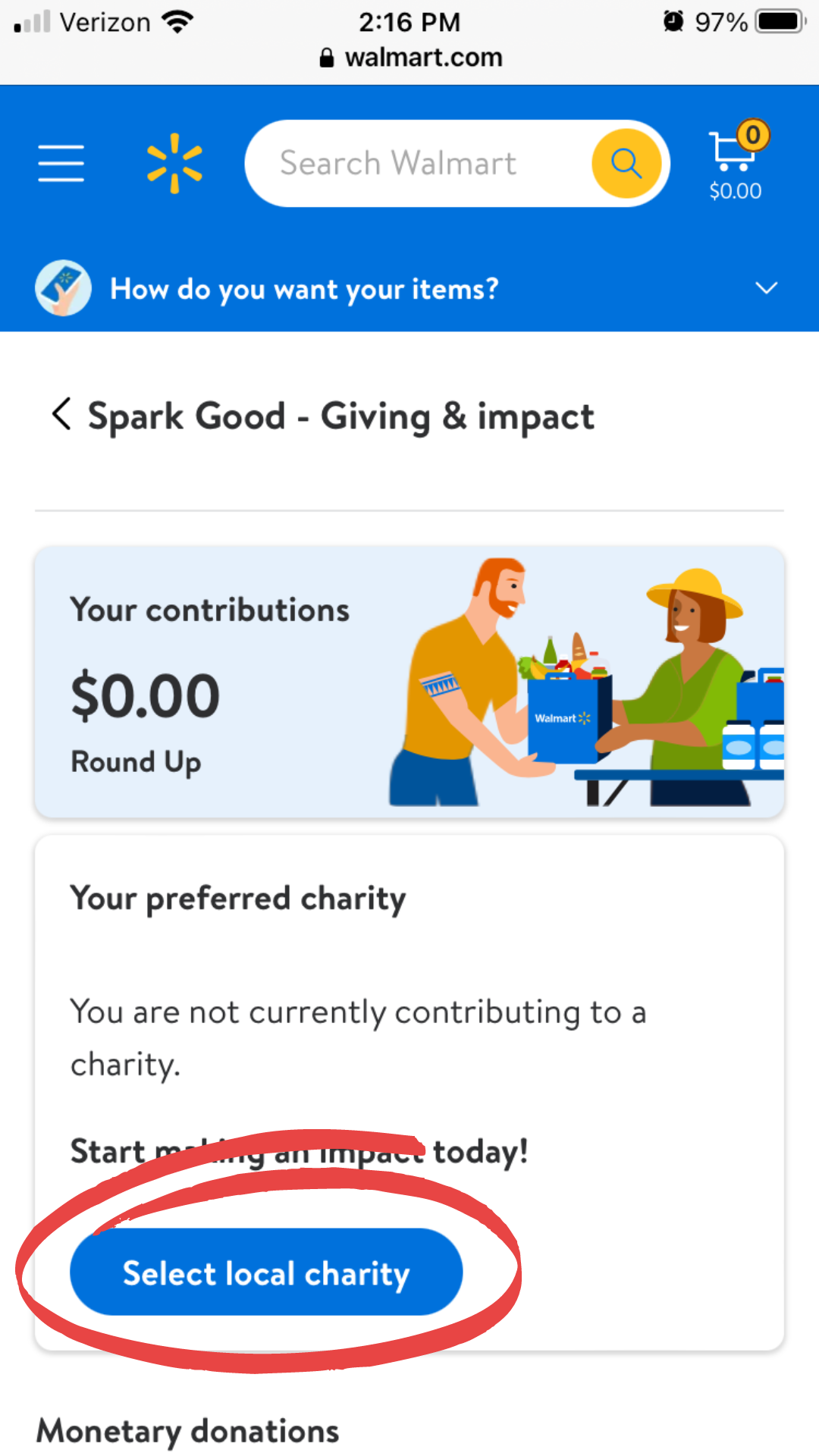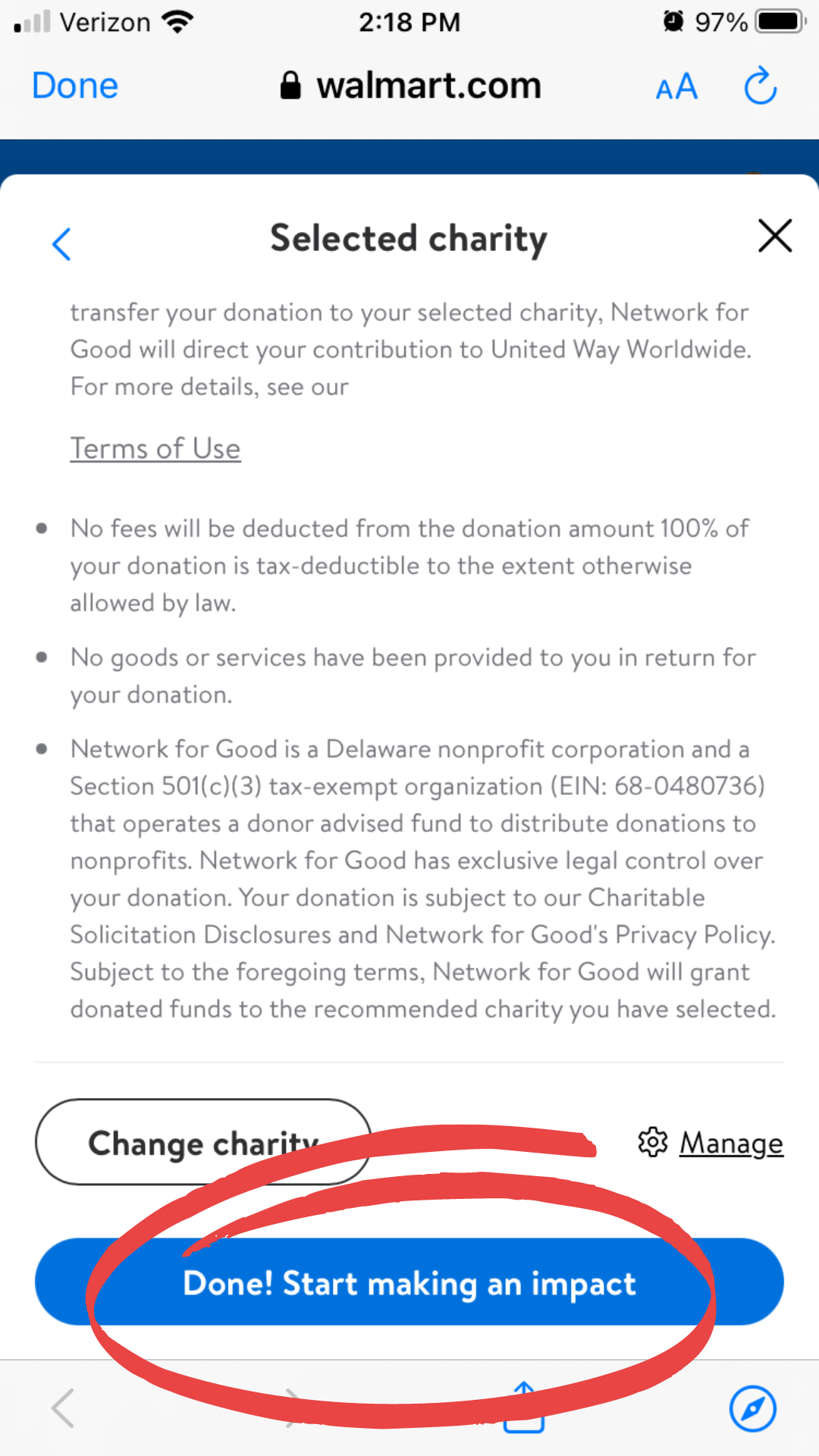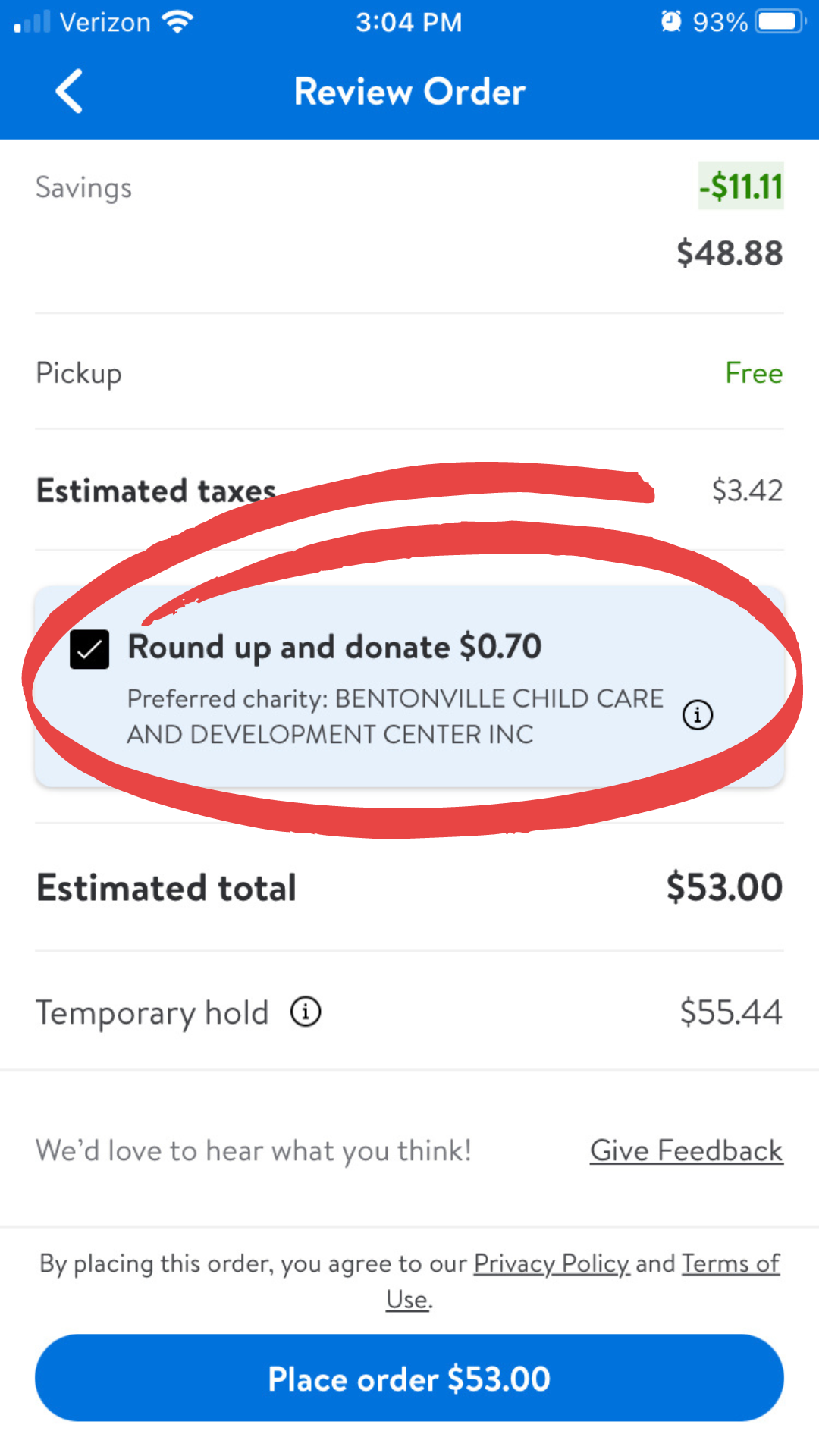Walmart recently launched Walmart Spark Good Round Up where customers can round up their purchases to the nearest dollar and donate the change to their favorite charity. We would love for you to choose Helen R. Walton Children's Enrichment Center as your charity to receive these donations every time you shop on Walmart.com or the Walmart app.
Below we show you how to set up Spark Good Round Up. It's super easy and will take 2 minutes of your time.
Step 1
From the Walmart App
Click "Account" on the lower right-hand corner.
Under manage account, click "Giving & Impact". It will direct you to a web browser where you can continue to select your charity to round up to.
From walmart.com:
Visit walmart.com/sparkgood and sign in to your Walmart.com account
Step 2
Click "Select local charity". Search for HELEN R WALTON CHILDREN'S ENRICHMENT CENTER.
Step 3
Once you choose HELEN R WALTON CHILDREN'S ENRICHMENT CENTER, click "Select".
Step 4
Review the Terms of Use. Click "Done! Start making an impact" to confirm your charity selection. When you refresh the browser, your charity selection will be updated.
Step 5
Start rounding up to this charity every time you shop. Click the toggle button to round up when you check out.
Step 6
Happy Dance! You’re done.
Make sure to click the checkbox every time at checkout to round up your purchase.